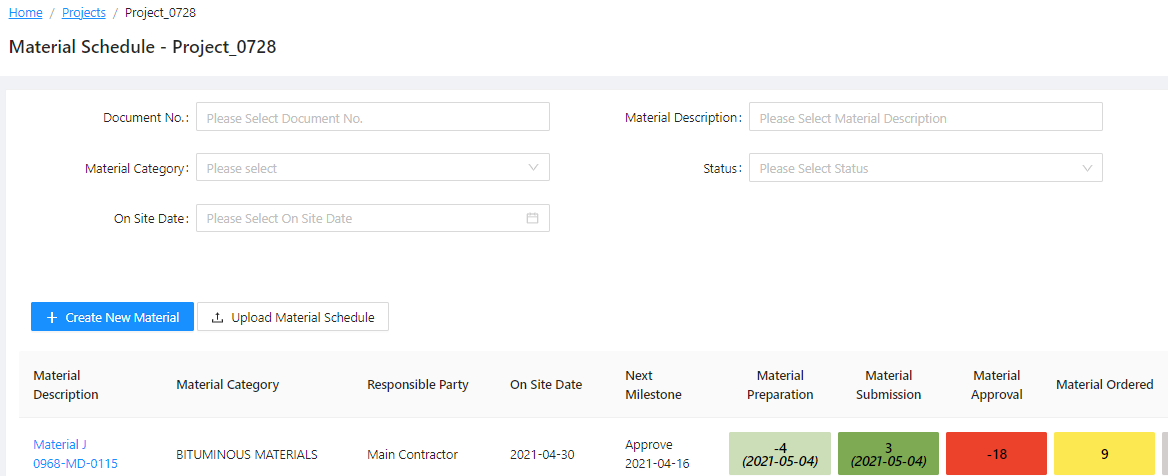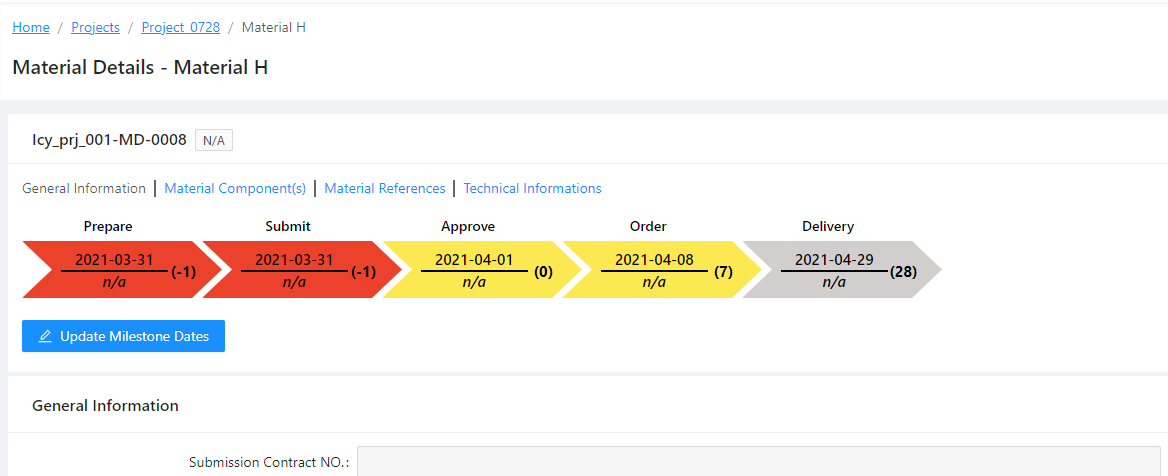eMat is providing an end-to-end Construction
Material Management and Procurement solution:
Submission Management Module (SMM) & Transaction Management Module (TMM) with mobile APP. eMat will bridge Main Contractor, Sub-contractor and Supplier for
an all-rounded material management support.
Submission Management Module
Mattex Asia’s Submission Management Module (SMM) is a digital material schedule that allow site users to central manage the different stages of a material, from
obtaining all its requirements from project content such as Bills of Quantities and Contract to material delivery to site. These stages are managed through SMM’s
Milestone feature, where users can see the latest status of each material identified within a site project. Below are the standard milestones configured in SMM:
Material Preparation
Material Submission
Material Approval
Material Ordered
Initial Delivery
Material Schedule Page
The Material Schedule Page is the digital summary view of the status of every material. Each project configured to use SMM will have its own project material schedule.
Within the material schedule, user will see a list of materials inputted into SMM, each with its own milestone progress bar, which is color coded to help drive users to
the material that may have already missed its target date, or with its target date quickly approaching.
User can upload a pre-defined MS Excel template to input materials in bulk into the material schedule. Once it is inputted into SMM, users can click on the Material
Description of each material, and navigate to its Material Details Page.
Material Details Page
The Material Details Page is where users can input all the necessary information used to draft the material submission package cover pages. Users can also upload and
append required documents such as shop drawings, certifications, test results etc. onto SMM, which will be automatically included into a Digital Submission Package.
User can upload a pre-defined MS Excel template to input materials in bulk into the material schedule. Once it is inputted into SMM, users can click on the Material
Description of each material, and navigate to its Material Details Page.
Within this page, users can update the target dates of the material’s milestones, and alerts can be config to alert recipients that target dates have been altered to
allow management to have awareness of changes of the project.